New version of Bossa available (version 1030)
Today we released a new version of the Bossa preview.
This is version 1030. We have made many changes "under the hood" to increase performance and fix some issues that have been brought to our attention during this preview period.
In addition we have extended the preview period until the end of the month.
This is a good time to talk about versions and the auto-update procedure in Bossa.
How do I know what version of Bossa I am running?
The version number can be found by starting Bossa, clicking on the "Settings" icon in the top right of the player window and then selecting the "About" tab. You should see a screen something like the following:

In addition to the version number at the top you will see some statistics about your music library.
Auto updating
Bossa downloads are small and quick. The auto update process is designed to be quick and seamless, you should be able to update your version of Bossa without interrupting your music playback.
New releases or updates are automatically picked up by Bossa and you will be notified the next time Bossa starts. You will see a message something like the following:
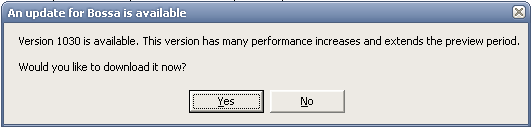
if you click on "yes" a browser window will appear to download the new version of Bossa. Save the downloaded file to your computer and run it when the download completes. This will quickly install the updated version on your machine. At then end of the process you will be asked if you want to restart Bossa. Click yes and Bossa will restart and continue programming your music from where it left off.
As always, if you have any questions with any of this use our new support forums or email us at support@mybossa.com.
Thanks




















































