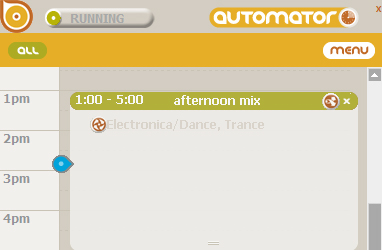Automator Scheduling Options
We've been getting great feedback on the Bossa Automator. A lot of you are using the Automator function to let your music play on a schedule. We're hearing from people who are using Bossa in restaurants, retails stores, bars as well as at home. There are tons of different uses for the Bossa Automator and there are also lots of different ways to schedule your music in the Automator. You can really fine-tune your music schedule to play exactly what you want to hear 24/7....every minute of the day.
Schedule your music for every day of the week:
If you want to be in complete control of your music select the Daily Schedule in the Automator menu and program different music for every hour and day of the week. (You can even select music by the minute, but unless you're running a radio station, who really wants to get that detailed?)
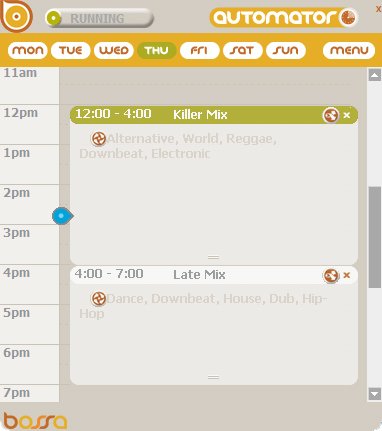
Schedule your music for weekday/weekend:
If you want to run the same schedule during the week and a different one on the weekends, this is the menu setting you want to use. For example, if you have a retail store and want to play different music on the weekdays than your weekend or have different opening and closing times for weekday/weekend, this function makes scheduling in the Automator easy.

Automate your music for the same schedule every day of the week:
This one's really simple: every day the same schedule. If you're running a retail store/restaurant with the same opening and closing times 7 days a week, this is an easy one to program. Just program your time and the music/mix you want to hear and let Bossa take over.