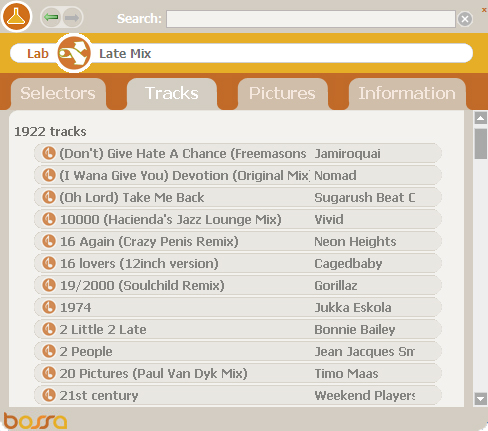Bossa Selectors
TAGGING YOUR MUSIC WITH BOSSA SELECTORS
We've been hearing from a lot of you who are really enjoying the multi-tagging feature that Bossa has with the Selector. Instead of having just one genre for a song, Bossa allows you to add tags or "Selectors" to songs. By adding additional Selectors to songs you can make a very refined playlist or mix. For example; if you have a Guns n' Roses song listed as "Rock" you can add Selectors like "Morning", "Vocal", "Guitar Solo"......basically, whatever you want. (If you need help coming up with names or categories, Bossa pulls other people's Selectors off the web for you. Just click on one you like and make it your own.) Then when you make a mix in Bossa you can specify Morning or Guitar Solo and it will pull that song into your mix. So this way you can make a mix of just rock songs with killer guitar solos, or rock song that you only want to hear in the morning. When you've made your mix, throw it into the Automator and set Bossa on auto-pilot so that your mixes play on a timer!
SEE WHAT YOU HAVE IN YOUR MIX
Another great Bossa feature is the ability to see all the Selectors that you have in a Mix. You can easily see what you have in a mix, add Selectors or take them out of your mix. Just click on the Lab icon on the left side of your mix and the Lab window opens showing you what you have in your mix. I want to add Reggae to my Mix, so I type "R" in the add new selectors box and you can see all the genres with the letter "R" that I have in my music folder. By clicking on the Reggae icon it's added to my mix.

SEE ALL THE TRACKS IN YOUR MIX
By clicking on the "Tracks" tab you can see all the songs you have in your mix. You can easily scroll down and dump any tracks you don't want to hear in your mix.