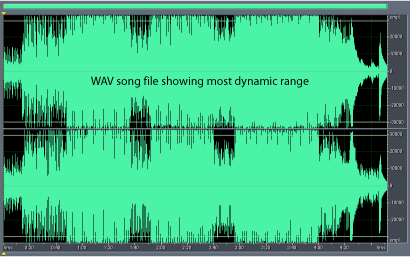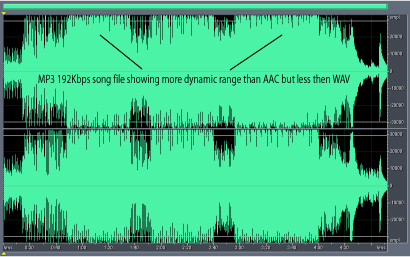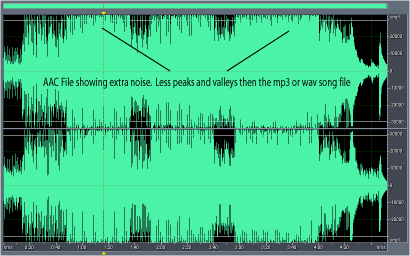Visually see the difference between WAV, MP3 and AAC
There’s been a lot of hype lately about Apple’s decision to start offering music in its iTunes store as non protected higher bit rate AAC files starting in May. I argued in my personal blog that as long as Apple keeps selling songs in AAC compressed format, it basically remains a protected song since you can’t do much with AAC except put the songs on your iPod and a few other players.
Audiophiles have complained forever about the loss of sound quality because of the compression and I’m not going to argue that. People complained about the warmth of a song on a vinyl record being lost when the cd came out, but going from cd to mp3 was a much bigger loss. Luckily bandwidth has improved so much in the last couple of years that downloading and using any music in less than 192Kbps is a complete waste of time. If more music was available in 320 Kbps we would have music that is audibly almost as good as the original wav file from a store bought cd.
There is an audible difference between an AAC, MP3 and Wav file. Try it at home with a song that you have from the original store bought cd, then make a MP3 version of the song and after that download the same song in AAC format from the iTunes store. You’ll hear a clear difference.
I imported the “Nickodemus” song “Cleopatra In New York - Karuan Remix” into Adobe Audition and you can visually see the difference in quality.
The visuals are fairly small but if you saw them on a regular 19" monitor you can see a major difference. Try it yourself with Audition.