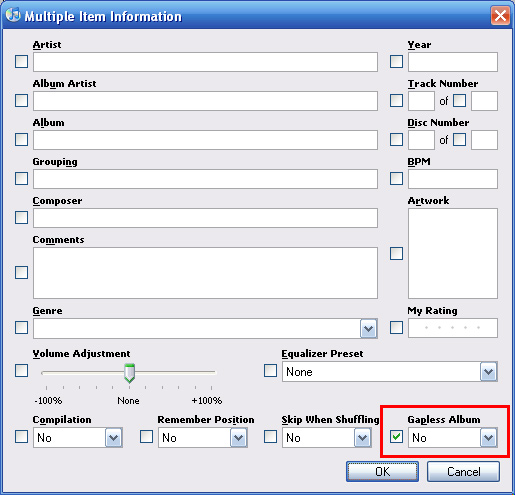Turn Off iTunes Gapless Playback
iTunes 7 is loaded with new features that Apple hopes will enhance our multimedia experience, but the one feature that seems to now bog down iTunes the most though is Gapless Playback. Gapless playback means that there is no pause in playback between the end of one audio file and the beginning of the next audio file. Apple claims that this allows for playback of content with no gaps the way it was meant to be heard. People have griped for a long time that albums without gaps between songs sounded like it skipped between songs.
Some examples of gapless albums include:
* Most live and classical albums
* "Dark Side of the Moon" by Pink Floyd
* "Abbey Road" by The Beatles
Gapless playback is always on in iTunes 7 or later unless the Crossfade feature is turned on. If Crossfade is on, only audio files that have the "Part of a gapless album" option checked and are capable of being played gaplessly will play with no gaps.
The best default setting is to turn Gapless Playback off and adjust the crossfade to personal preference. Using the crossfade setting works best with Bossa as well.
Here's how to turn Gapless Playback off.
1. Open iTunes
2. Select all songs in your library - “Ctrl + A” on a PC - Apple key on the Mac
3. Right Click and select “Get Info” - It will warn you about editing all files
4. Check the “Gapless Album” box and set it to “No”
5. Click "OK" and your files should quickly update
6. To avoid even having to do this....don't upgrade past iTunes 6