Quickly Change Genres for Multiple Tracks in iTunes
The easiest way to create a mix in Bossa is to just pick a couple of your favorite genres and let Bossa create a mix for you. The thing about genres is that a lot of times they are based on personal preference. If you download mp3's or purchase an album online you typically get whatever genre was already predetermined for you. Even if you import a cd into iTunes and have CDDB pull all the ID3 info for the music, it can can bring up a genre that you don't associate with your music.
Here I'll show you quickly how to change the genre for a whole album. I just downloaded the latest Fort Knox Five release 'Radio Free DC' and the genre came up as 'Soul'. I don't really want FK5 to be in the 'Soul' genre, so I'm going to change it to 'Breaks' which is the genre that I created for this type of music.
Select and highlight the tracks that you want to change.
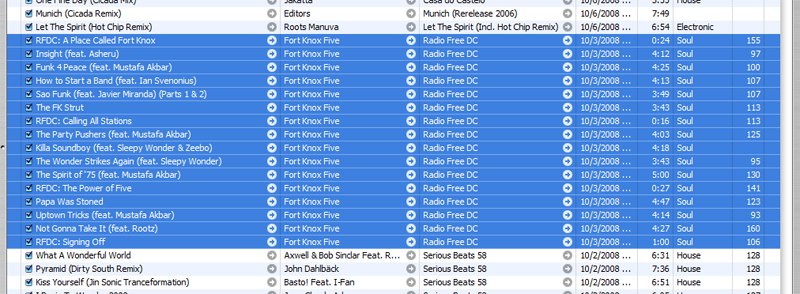
Right click (double click Mac) and go to 'Info' Change the genre to whatever genre you want in the pop out menu or type in your own genre if it doesn't exist in your database yet.
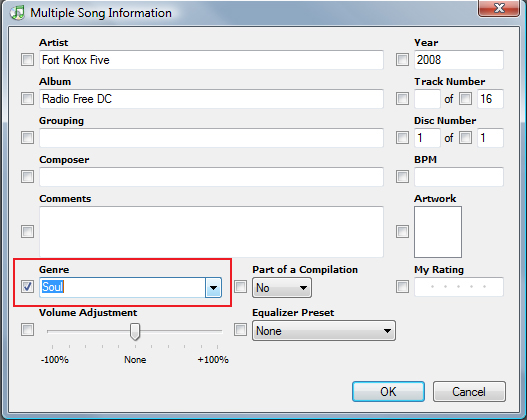
You can trick iTunes by creating your own genres and grouping them to play in your mix or with the Automator. For example, you can change the genre of songs to AM and another group to PM which makes it easy to select when programming your automation; songs that only play in the morning and songs that play in the PM. iTunes gives you a lot of possibilities, you're only limited by your imagination!












