Transponding Songs to you Bossa Live Profile
If you have Bossa you can join Bossalive.com and built a musical profile just by playing music in Bossa or with iTunes.
The Transponder is not running by default. Go to Start > All Programs > Bossa and then click on the Transponder
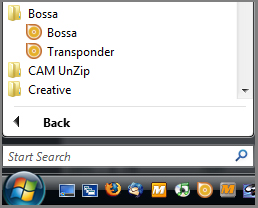
Once started it will appear in your system tray
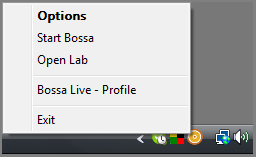
Right click on the Transponder icon in the system tray and click on Options

From the system tray you can also turn on Bossa, open the Lab and go straight to your profile on Bossa Live
Add your Bossa Live username and password
Click on "Start when windows starts" so that the Transponder automatically starts up next time you start your computer
Now when you play music in iTunes your profile will be updated!












